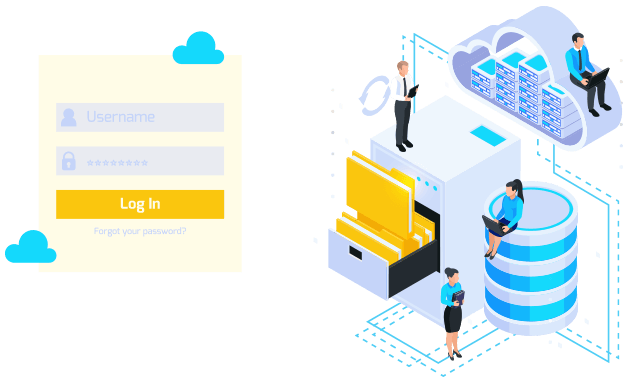
How to Log In
The student will have a user ID and password through which he can log in by visiting the portal. Once he logs in, he will be able to see the ongoing tests. When he clicks on a particular exam, he will be able to see the rules and regulations and guidelines.
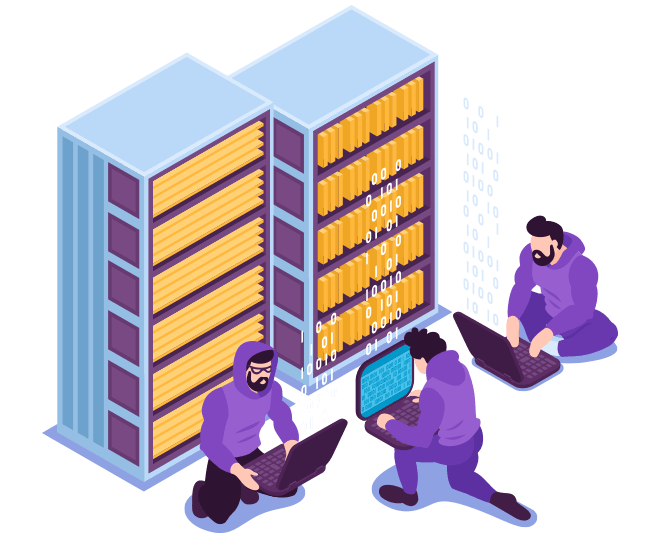
How Secure We Are
To make the platform secure we have developed a process where the entire screen of the desktop or laptop will be captured. The admin will be able to see what the examinee is doing on his device while giving the exam. The portal also asks the access of the webcam and captures the examinee to identify what the he is doing during the exam. If the student doesn't have a webcam, he can also turn on the mobile camera using our mobile browsers.
There is also a start test button after clicking which a set of MCQ questions will be visible to him. There will be also a stopwatch to tell him how much time he is left with, to answer a particular question. If he is unable to answer the question within the timeline, the next question will be automatically visible with the same time countdown.
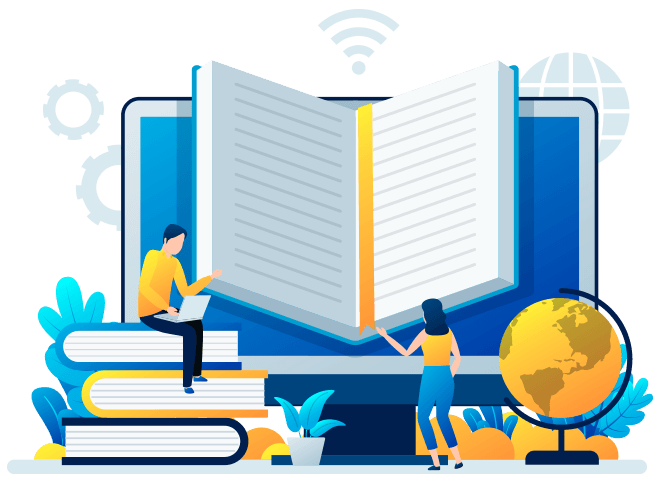
Our Portal Is for
Every Student
There is also an option to pause the exam if there is any kind of emergency or if the student needs a break. But there is a limit to pause the exam probably three to four times. It depends on a particular organization.
There is another important reason to keep the pause button. It may happen that the examinee faces a power cut or poor connectivity in his area. In that case, the exam gets paused and all the previous answers are stored in the database. And he can resume the exam from where he had left when the conditions become all right.

How We
Restrict Cheating
Now, you may think that the student can easily pause the exam and go for a break during which he can just find out the right answer of the last question he had viewed and after resuming the exam he submits it. But with our secure system it is very difficult to cheat as the page refreshes itself and generates a new question every time the exam is paused.
To make the platform further secure and to restrict the students from surfing online we have disabled tab switching functions. Whenever an examinee switches the tab, he will get notification on a pop-up and the pause limit will decrease. And when it reaches the maximum pause limit, the examinee will no longer be able to submit any new answer.

Easy to Access
Moreover, our platform is fully responsive and can be accessed from any device. It may happen that some of the students don't have a desktop or a laptop in their homes. In that case, they can give the exam from their mobile phones very easily after giving the access off the camera and the screen.
We hope you have enjoyed this brief presentation on our platform and we're not done yet. There are a lot of new features to come. If you have any question or suggestion regarding our platform feel free to contact us. Remember, it's not a third party app. It's fully customizable and we can make it the way you want it.

